How to Speed Optimize Your WordPress Website: A Comprehensive Guide
In the fast-paced world of the internet, speed matters. A slow website can frustrate visitors, negatively impact your SEO rankings, and even hurt your bottom line. Fortunately, optimizing the speed of your WordPress site doesn’t have to be overwhelming. With the right approach, you can significantly enhance your site’s performance. In this guide, we’ll walk you through essential strategies to speed up your WordPress website and deliver a better user experience.
- Choose a High-Quality Hosting Provider
The foundation of a fast WordPress site starts with reliable hosting. Your hosting provider can make or break your site’s speed. Here’s what to look for:
Reputable Hosts: Opt for well-regarded providers like SiteGround, Bluehost, or WP Engine. These hosts are known for their performance and WordPress optimization.
Managed WordPress Hosting: Consider managed WordPress hosting services that offer specialized support and optimizations for WordPress sites.
- Implement Caching Solutions
Caching can dramatically improve your site’s load times by storing static versions of your pages and serving them quickly to users. Here’s how to leverage caching:
Install a Caching Plugin: Use plugins like WP Super Cache, W3 Total Cache, or WP Rocket. These tools create cached copies of your pages, reducing server load and speeding up delivery.
Configure Caching Settings: Enable page caching, browser caching, and object caching to optimize performance.
- Optimize Images
Images often account for a significant portion of a web page’s size. Optimizing them is crucial for faster loading times:
Resize and Compress Images: Use tools like Adobe Photoshop, TinyPNG, or the Smush plugin to reduce image file sizes without compromising quality.
Enable Lazy Loading: Implement lazy loading for images, so they only load when they come into view. Plugins like Lazy Load by WP Rocket can handle this for you.

- Minimize HTTP Requests
Reducing the number of HTTP requests made by your site can help speed up page load times:
Combine CSS and JavaScript Files: Use plugins like Autoptimize or WP Rocket to merge multiple CSS and JS files into single files, decreasing the number of requests.
Eliminate Unnecessary Plugins: Deactivate and delete plugins that are not essential to your site’s functionality. Excessive plugins can slow down your site.
- Optimize Your Database
A clean and optimized database is key to maintaining a speedy site:
Clean Up Your Database: Use plugins like WP-Optimize or WP Sweep to remove outdated data such as post revisions, drafts, and spam comments.
Regular Database Optimization: Periodically optimize your database tables to ensure smooth performance.
- Enable GZIP Compression
GZIP compression reduces the size of files sent from your server to the user’s browser, speeding up loading times:
Enable GZIP Compression: This can be done via your .htaccess file or through caching plugins like WP Rocket.
- Utilize a Content Delivery Network (CDN)
A CDN distributes your content across multiple servers globally, reducing the distance data has to travel:
Implement a CDN: Services like Cloudflare or KeyCDN can significantly improve load times by caching your site’s static content and serving it from a location closer to the user.
- Optimize Your Theme
Your theme plays a crucial role in your site’s performance. Here’s how to ensure it’s optimized:
Choose a Lightweight Theme: Opt for themes designed for speed, such as Astra or GeneratePress. Avoid themes that come with a lot of unnecessary features.
Minimize Theme Bloat: Ensure your theme doesn’t include excessive or unused features that can slow down your site.
- Minify and Optimize Code
Reducing the size of your CSS, JavaScript, and HTML files can help speed up your site:
Minify Code: Tools like Autoptimize or WP Rocket can minify CSS, JavaScript, and HTML files, removing unnecessary characters and reducing file sizes.
Optimize Code: Ensure your theme and plugins are well-coded and follow performance best practices.

- Optimize Your Homepage
Your homepage is often the first impression users get of your site. Ensure it loads quickly:
Limit Post Revisions: Add the following to your wp-config.php file to control the number of post revisions WordPress keeps:
php
Copy code
define(‘WP_POST_REVISIONS’, 5);
Show Fewer Posts: Limit the number of posts displayed on your homepage or use excerpts instead of full posts.
- Use Asynchronous Loading for JavaScript
JavaScript can block the rendering of your page. Use asynchronous loading to avoid this issue:
Defer JavaScript Loading: Load JavaScript files asynchronously or defer their loading to prevent them from delaying page rendering.
- Keep WordPress Updated
Keeping your WordPress core, themes, and plugins updated ensures you benefit from performance improvements and security patches:
Regular Updates: Ensure all components of your site are updated to their latest versions to maintain optimal performance and security.
- Test Your Site’s Speed Regularly
Regularly testing your site’s speed can help you identify and address performance issues:
Use Performance Testing Tools: Tools like Google PageSpeed Insights, GTmetrix, or Pingdom provide valuable insights into your site’s performance and offer suggestions for improvement.
By implementing these strategies, you can significantly enhance your WordPress website’s speed and performance. A faster website not only improves user experience but also boosts your SEO rankings and can lead to higher engagement and conversions. Start optimizing today and see the difference for yourself!
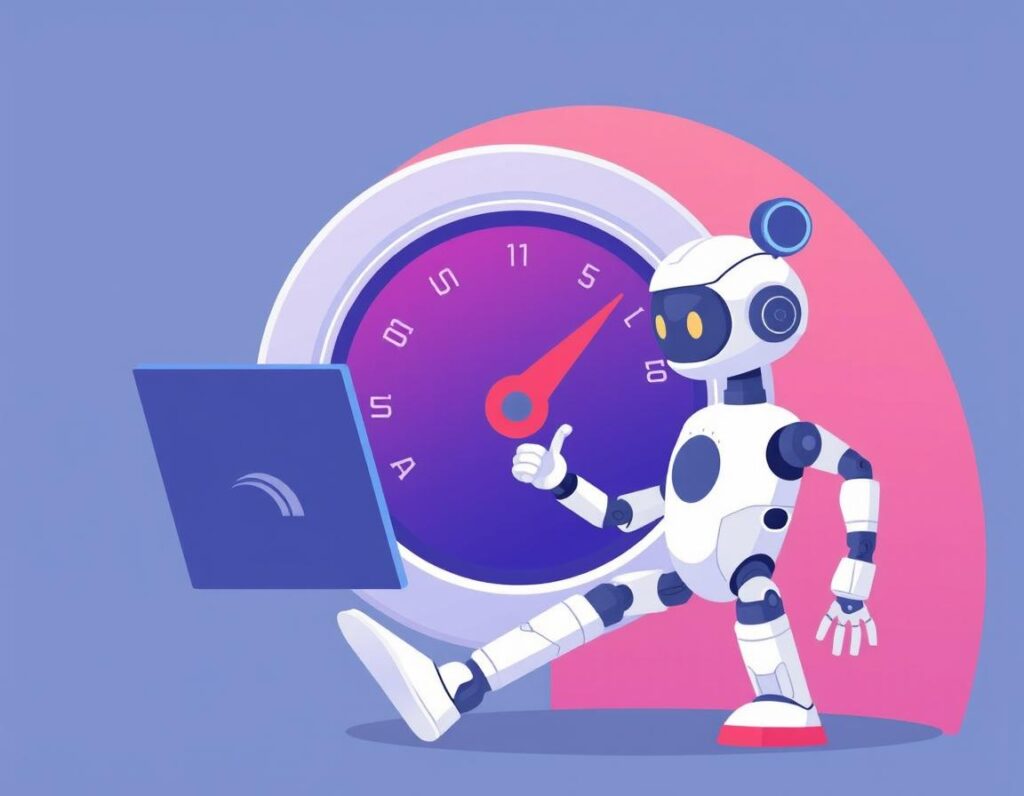
Feel free to share your progress or any additional tips you have in the comments below. Happy optimizing!